


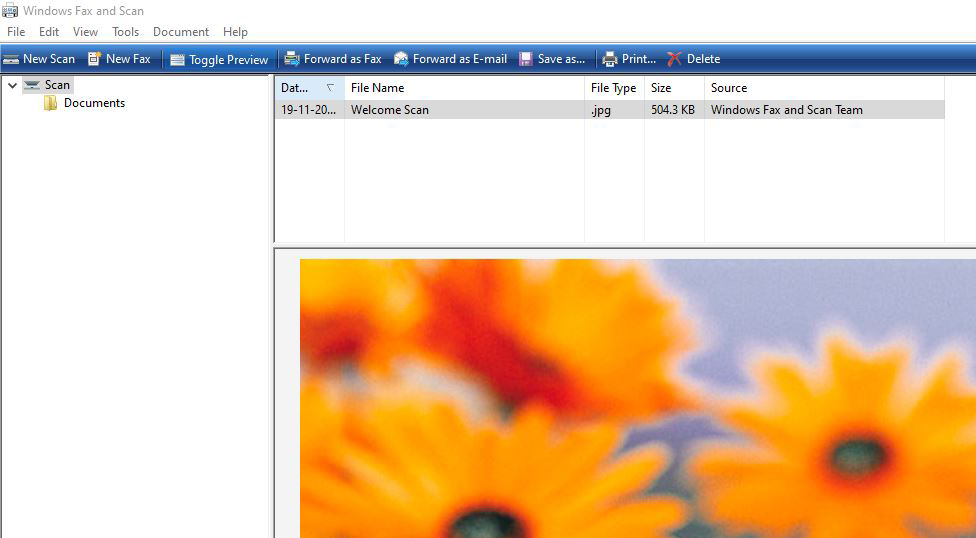
For some reason, if you uncheck the “Prompt for a tag on import” under the “Import Settings” of the Windows 7 “Import Pictures and Videos” wizard, then as far as I can tell there is no way to get back the “Import settings” dialog again.Ī quick search of the registry reveals that these settings are stored under the following key: HKEY_CURRENT_USER\Software\Microsoft\Windows\CurrentVersion\Photo Acquisitionįor example, there’s a “Camera and Portable Device” subkey with a value named “RootDirectory”, and also one named “FilenameTemplate”.


 0 kommentar(er)
0 kommentar(er)
